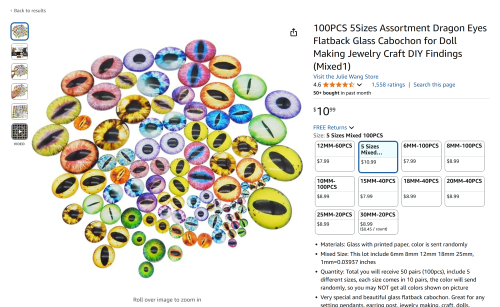-
Empty cart
No products in the cart.
Return to Shop

►DOWNLOAD it from the SEREV3d Current download links board
The Owl Bear is a fictional creature originally created for the Dungeons & Dragons.
Don’t be fool by his cuteness, he “hugs” like a bear and attacks with its beak.
🐻Cable buddy (helps organize cables and protect them from damage)
🦉Multicolor with craft eye & full eye versions
🧲Magnet version
🗝️Keychain version

INFO:
Versions provided: Stl, and multicolor 3mf with print settings, 6mm craft eye & full eye versions, multiple print plates
Printing time: less than 45min
Print difficulty level: Beginner
Recommended print settings:
(If you use Bambu or Orca slicer, ALL the print settings are automatically loaded in each version’s 3mf files)
-Layer height: 0.16mm
-Wall loops: 2
-Infill: 6%, Gyroid
-Supports: No supports needed for this design
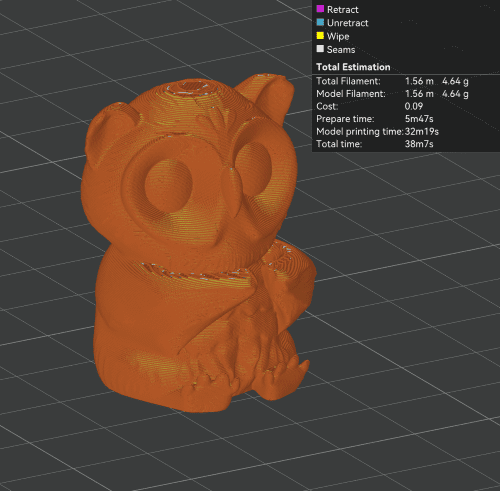
————————–
“STEAL THEIR LOOK!” instructions:
Option 1 – Multicolor AMS, no craft eye

Filaments: Bambu Matte PLA 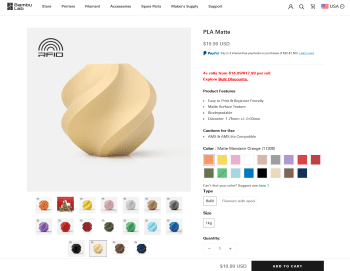
Use the pla matte white and matte ice blue for your AMS.
If you like the result and you want to print more, we recommend to print the batch of 34 version provided in the folder.
Printer: Bambu P1S
—————————-
Version2 : handpainted and/or airbrushed, 6mm craft eye
Craft eyes: Julie Wang 100PCS 5Sizes Assortment Dragon Eyes
Primer: Rust-Oleum Painter’s Touch Spray Paint White
Paint: Fantastory Craft Acrylic Paint Set
OR if you have an airbush set: Airbrush Paint – 30 Colors
Clear coat finish seal: Rust-Oleum Matte Clear Coat or if you want glossy look Rust-Oleum Clear Gloss
Painting & Post-processing steps:
Step1: Apply Rust-Oleum Painter’s Touch Spray Paint White as a base primer.
Let it dry completely.
Step2: Painting: Paint with your chosen color from the acrylic paint set or if you have airbrush set, you can paint with that too, definitely much faster and you can paint some nice gradients with it
Step3: Seal with Rust-Oleum Matte Clear Coat for a subtle finish or Clear Gloss for a shiny effect.
Step4: Insert and glue the 6mm eyes into the eye sockets
———————————-
►CLICK HERE for all the latest models from the SEREV3d Current download links board (Accessible for active paid members)
————————————
Do you want to be a “Serev3D Maker of the Month”?
👉JOIN US on Discord, and participate in the monthly Maker of the Month contest!
Participate by tagging us @serev3d and use #serev3d in your social media posts, so we can find & repost your awesome prints and give you shoutouts!
-
After every Serev3D print you do and make a post by tagging us, we’ll give you some Serev3D Maker Gems💎 for it, by the end of each month, we’ll take a look on the list of people who collected the most Maker Gems💎 and give the reward for the Maker of the Month:
1 Maker Gem💎: Posting your make in our Serev3D Patreon Printing Group or in our Patreon Chats.
2 Maker Gems💎: Posting your make on your own social media profile (instagram, fb, tiktok etc.) and tag @serev3d or use #serev3d on the post.
3 Maker Gems💎: Posting your make in –> any of these 3d printing Facebook groups and using the hashtag #serev3d in your description .
The Maker of the Month reward for February will be a $40 Bambu Store Gift card!
—–>Check out who got the award for last month here!<—–
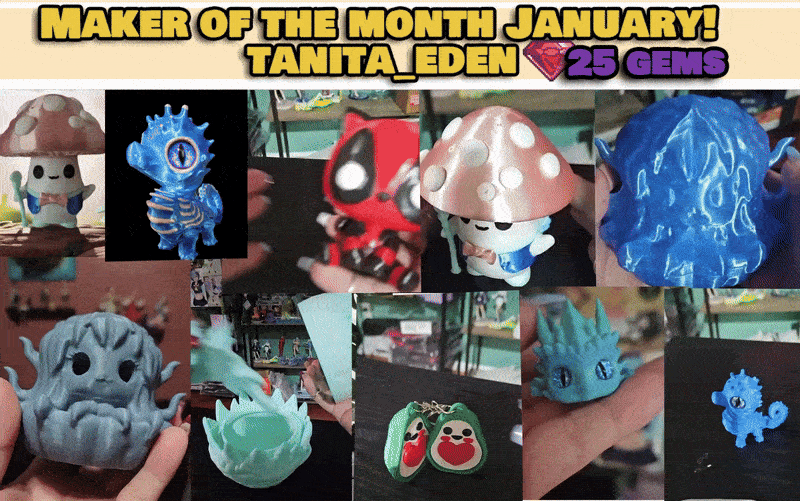
Have fun, we are looking forward to see your 3d prints!